How to DIY Your Pottery Barn-Inspired Santa Canvas – Step 3: Transferring the Image
Welcome back to the journey of creating your Pottery Barn-style Santa canvas! By now, you should have your canvas prepped, your Santa image printed, and your materials ready. Let’s dive into step 3: transferring the Santa design onto your canvas.
@essentialpath77 #CapCut We are finally at STEP 3!! 🙌 Lets get our Santa image transferred on to the canvas! #glittersanta #santadiy #christiantiktok #christmasdiy #christmasdiydecor #diyholidaydecor #holidaydecor ♬ original sound – Alicia Nicole
What You’ll Need
- Prepped canvas
- Printed Santa image (trimmed to match your canvas size)
- Scotch tape or masking tape
- Graphite paper (enough for your canvas size)
- Colored pencil (or regular pencil)
Step-by-Step Instructions
1. Trim Your Santa Image
- If your printed image has excess white space, trim it down so it matches the size of your canvas.
2. Secure the Image to the Canvas
- Center the Santa image on your canvas.
- Use tape to secure one side of the print to the canvas.
- Ensure the print can be flipped up and down while staying aligned.
3. Position the Graphite Paper
- Slide a sheet of graphite paper underneath your Santa image.
- Shiny side down: This is the side that transfers onto the canvas.
- Align the paper carefully so it covers the area you’re about to trace.
4. Start Tracing the Image
- Use a colored pencil to trace over the dark areas of the Santa image.
- The color helps you see which areas you’ve already traced.
- Focus on transferring the main outlines and shaded areas.
- As you trace, check periodically to ensure the image is transferring correctly onto the canvas.
5. Move the Graphite Paper as Needed
- Once you’ve finished one section, slide the graphite paper to the next area.
- Reuse unused portions of the paper to maximize its use.
- Replace the graphite paper if it stops transferring effectively.
6. Add Details for Clarity
- For intricate areas, like the pompom or hat, fill in the shapes lightly as you trace.
- This will make it easier to apply glitter and glue in the next step.
7. Check Your Progress
- Once you’ve traced the entire design, lift the print to review the transfer on the canvas.
- Touch up any missed spots by repositioning the graphite paper and tracing again.
Pro Tips
- Don’t worry about cut-off edges. If parts of the Santa image (like the pompom or sleeve) extend beyond the canvas, that’s intentional! The original design is meant to look cropped.
- Secure your materials. Keeping the print aligned ensures a clean, centered transfer.
- Save your graphite paper. If parts are still usable, save them for future DIYs!
Next Steps
Congratulations! You’ve transferred your Santa image. Give yourself a pat on the back—you’re one step closer to your glittery masterpiece.
Take a break if needed, and when you’re ready, head to the next tutorial for Step 4: Adding Glue and Glitter.
Don’t forget to like, share, and favorite this guide to spread the DIY joy with other Santa canvas makers. If you have any questions, drop them in the comments—I’ll be happy to help.
Happy crafting! 🎨✨
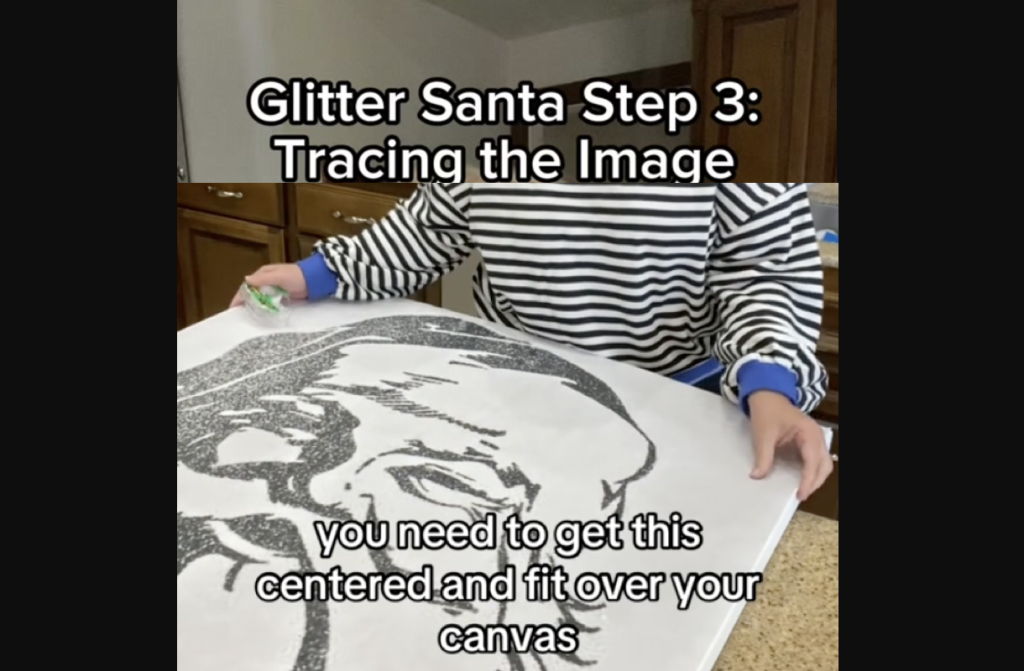
00:00:00 --> 00:00:03
alright Pottery Barne Santa people00:00:03 --> 00:00:06
we are at step 3! FINALLY!00:00:06 --> 00:00:09
by this point you should have your canvas painted and prepped00:00:09 --> 00:00:13
you should have downloaded your image and have that printed00:00:13 --> 00:00:15
if you are working with the big size00:00:15 --> 00:00:18
you’re going to have a big print00:00:18 --> 00:00:19
if you’re following along00:00:19 --> 00:00:23
you saw the last video where I talked about the blueprint printing00:00:23 --> 00:00:25
this is it as you can see00:00:25 --> 00:00:29
I’ve got some extra up here on the top that needs to be cut off00:00:29 --> 00:00:32
if you do too go ahead and do that00:00:32 --> 00:00:40
we only need the Santa image to be the same exact size as our canvas00:00:40 --> 00:00:42
so if you haven’t already trimmed off the excess of yours00:00:42 --> 00:00:45
go ahead and pause the video right now and go get that done00:00:45 --> 00:00:47
I’m gonna do the same so grab your canvas00:00:47 --> 00:00:50
some scotch tape or masking tape00:00:50 --> 00:00:53
and a colored pencil of some sort00:00:53 --> 00:00:57
we’ve got our canvas and we have our print laying on top00:00:57 --> 00:01:01
you need to get this centered and fit over your canvas00:01:01 --> 00:01:03
you’re gonna take your tape00:01:05 --> 00:01:11
and you’re going to put pieces to secure one end of your print to the canvas00:01:13 --> 00:01:16
we need to be able to flip this up and down00:01:16 --> 00:01:18
whatever side you go with00:01:18 --> 00:01:21
it does not matter but you need one side secured00:01:21 --> 00:01:24
go ahead and pause and we will both do that00:01:24 --> 00:01:25
you’ve got one side secured00:01:25 --> 00:01:27
so do I we’ll be able to lift things00:01:27 --> 00:01:30
up and move around as we use our graphite paper00:01:30 --> 00:01:33
so go grab your graphite paper and your colored pencil00:01:33 --> 00:01:37
let’s move on the reason I like to use a colored pencil00:01:37 --> 00:01:41
is that once you’ve gone over an area of tracing00:01:42 --> 00:01:45
you can see what you have already done00:01:45 --> 00:01:47
do you have to use a colored pencil00:01:47 --> 00:01:50
no you can use a regular pencil00:01:51 --> 00:01:52
for me this is easier00:01:52 --> 00:01:54
okay I wanna get up close for this one00:01:54 --> 00:01:58
this is a sheet of the graphite paper00:01:58 --> 00:02:00
you can see how thin it is00:02:00 --> 00:02:02
how flimsy it is00:02:02 --> 00:02:08
you can see that there is a kind of shiny side and then more of a matte side to00:02:08 --> 00:02:09
to it when you’re doing this00:02:09 --> 00:02:13
there is a correct side that needs to be laid on the canvas00:02:13 --> 00:02:17
versus the side that faces up00:02:17 --> 00:02:18
does that make sense it’s not a big deal00:02:18 --> 00:02:20
I’ve done it a ton of times00:02:20 --> 00:02:23
but I’ve traced over an area and not have the right side down00:02:24 --> 00:02:27
and then where I’ve traced didn’t transfer over00:02:27 --> 00:02:28
so let me show you what side that is00:02:28 --> 00:02:30
okay so what we’re gonna do00:02:31 --> 00:02:35
we’re going to put the shiny side facing down00:02:36 --> 00:02:40
the shiny side down on the canvas00:02:40 --> 00:02:43
and you are going to put this underneath your paper00:02:44 --> 00:02:47
you can actually see the outline of it through the white paper00:02:47 --> 00:02:49
going to simply take your color pencil00:02:50 --> 00:02:52
and you are going to outline00:02:53 --> 00:02:59
this Santa everywhere that it’s dark is where glitter will go00:03:04 --> 00:03:07
and you just start this outline process00:03:08 --> 00:03:12
there’s not any specific order in which it needs to be done00:03:14 --> 00:03:20
this will now transfer this image onto your canvas00:03:20 --> 00:03:25
I am usually able to use these sheets in about two00:03:25 --> 00:03:28
maybe three sections then you’ll need to get another one00:03:28 --> 00:03:30
there are plenty of sheets in this package00:03:30 --> 00:03:33
for you to get through your entire canvas00:03:33 --> 00:03:35
and you’ll still have some leftover00:03:35 --> 00:03:37
you just need to monitor00:03:38 --> 00:03:41
is it still transferring if it’s kind of stopping to transfer00:03:41 --> 00:03:44
then get a new sheet so let’s finish this out00:03:51 --> 00:03:56
when you get to the areas like this that are on the Santa cap00:03:56 --> 00:03:59
we’re down here where the pom pom ball is00:03:59 --> 00:04:03
I find it helpful to sometimes go ahead and color this in00:04:03 --> 00:04:05
as I’m doing the tracing00:04:05 --> 00:04:08
and it just kind of makes those lines a little more clear00:04:08 --> 00:04:12
so that when you’re doing the glue and glitter step00:04:12 --> 00:04:13
which is next00:04:13 --> 00:04:15
you know exactly where it’s gonna go00:04:15 --> 00:04:20
I know that some of you may have questions about the cut off pom pom00:04:20 --> 00:04:24
and the cut off sleeve it is supposed to be that way00:04:24 --> 00:04:26
it is supposed to be cut off00:04:26 --> 00:04:28
the original was cut off the image was cut off00:04:28 --> 00:04:34
he is supposed to fill the whole width with just a smidge on the edges00:04:34 --> 00:04:36
cut off that’s normal00:04:36 --> 00:04:38
so don’t stress out about it00:04:38 --> 00:04:40
do you see how this is transferred00:04:41 --> 00:04:44
we’ve got part of the pom pom coming00:04:44 --> 00:04:47
we’ve got part of the edge of this Santa hat coming00:04:47 --> 00:04:49
never mind this this was my seven year old00:04:49 --> 00:04:52
and I will paint over it I don’t know how well you can see this00:04:52 --> 00:04:56
but you can see where I have used the graphite paper00:04:57 --> 00:05:00
sometimes you may want if you wanna not use as many sheets00:05:00 --> 00:05:05
you can turn it use some areas that are not used00:05:06 --> 00:05:08
and go ahead and keep tracing00:05:09 --> 00:05:13
I would prefer if it were my own self to go ahead and get a new paper00:05:14 --> 00:05:17
I might use this one more little section and then I’ll get a new sheet00:05:18 --> 00:05:23
see this is matte and shiny now shiny00:05:23 --> 00:05:26
so shiny side goes down on the campus00:05:26 --> 00:05:27
okay guys00:05:27 --> 00:05:29
that is really it for step three00:05:29 --> 00:05:32
you are going to take that graphite paper00:05:32 --> 00:05:37
you were going to move it around in sections and stages underneath the print00:05:38 --> 00:05:42
and get that print image transferred onto the canvas00:05:42 --> 00:05:45
I’m gonna give everyone a little bit of time to get this completed00:05:45 --> 00:05:47
I know all of our schedules are different00:05:47 --> 00:05:49
all of our responsibilities are different00:05:49 --> 00:05:52
so I want to allow enough time for people to get caught up00:05:52 --> 00:05:54
and get to this next step00:05:54 --> 00:05:58
but again these videos are not going anywhere00:05:58 --> 00:06:00
they’re under the playlist00:06:00 --> 00:06:01
they will stay in the playlist00:06:01 --> 00:06:05
but what I will ask you to do is go ahead and hit that like share00:06:05 --> 00:06:09
favorite button so that this gets pushed out to the FYP00:06:09 --> 00:06:13
and to as many of our fellow Santa makers as we possibly can get to00:06:13 --> 00:06:15
as always if you have any questions00:06:15 --> 00:06:16
please leave them in the comments00:06:16 --> 00:06:19
I will get to them as soon as I possibly can00:06:19 --> 00:06:23
and I will see you for the next step in a couple of days

